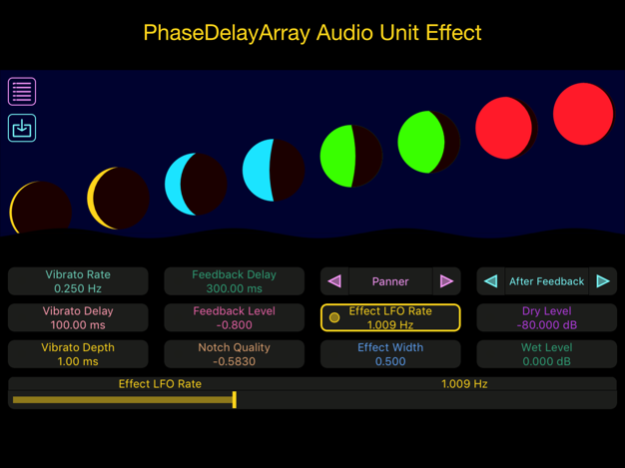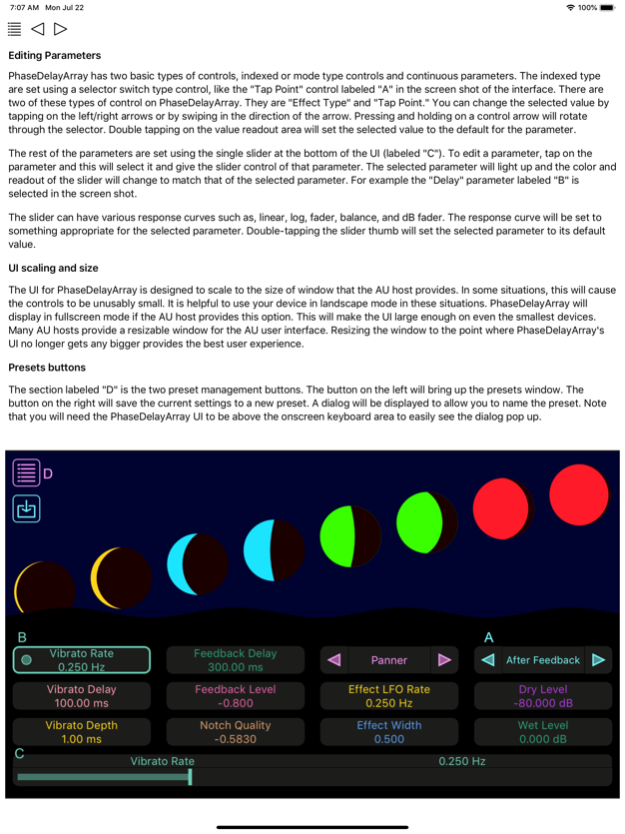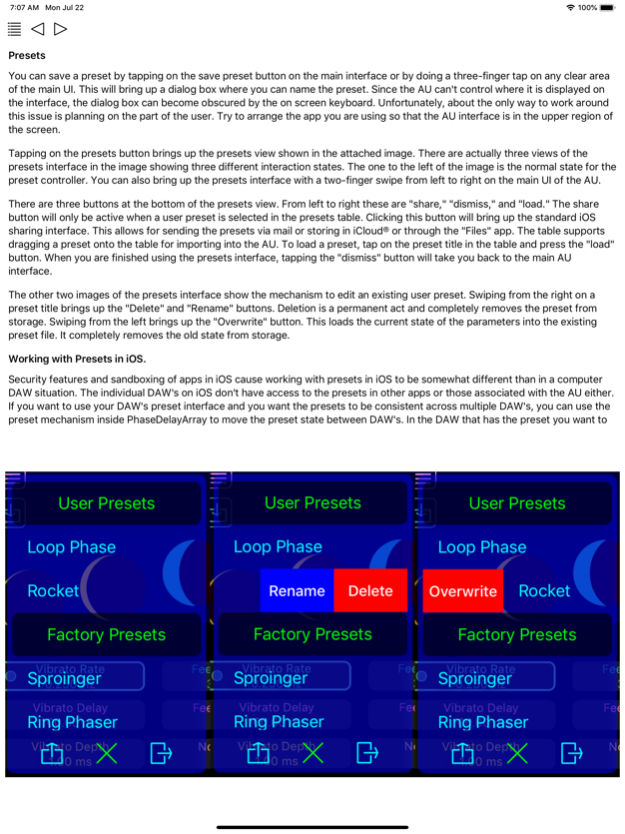PhaseDelayArray 1.5
Continue to app
Free Version
Publisher Description
PhaseDelayArray is an Audio Unit, or AU, for iOS. This application is simply a container for the Audio Unit and also serves as the documentation for the AU. PhaseDelayArray must be used in some sort of Audio Unit host or DAW application.
PhaseDelayArray is a bit of a strange effect. O.K, so, what is it? PhaseDelayArray has three effect units chained together in an interesting configuration, and one of these units is just a little bit twisted. The first unit consists of a sequential array of vibrating (oscillating) reverberation sections. The oscillations can be tiny or huge. The reverb depth can be tiny or huge. The overall effect can be subtle or HUGE. It can create a wide range of sounds. The second section is a modulation unit. It takes the output of the PhaseDelays and whips it around, or up-and-down or back-and-forth. The final section is a feedback unit with the possibility of a lot of delay (up to 2 seconds). The mix section allows you to tap into all this strangeness in four different places. PhaseDelayArray can be used in mono-to-mono, mono-to-stereo, or stereo-to-stereo settings. Several of the features work best with a stereo output.
Apr 14, 2021
Version 1.5
Fixed a bug that could cause a crash when dragging a preset file onto the presets panel.
Fixed a bug that could cause a crash when an AU host deleted a preset.
Fixed a bug that caused issues with loading user presets on some hosts.
Added support for exporting presets to the macOS version.
About PhaseDelayArray
PhaseDelayArray is a free app for iOS published in the Audio File Players list of apps, part of Audio & Multimedia.
The company that develops PhaseDelayArray is Neon Silicon. The latest version released by its developer is 1.5.
To install PhaseDelayArray on your iOS device, just click the green Continue To App button above to start the installation process. The app is listed on our website since 2021-04-14 and was downloaded 8 times. We have already checked if the download link is safe, however for your own protection we recommend that you scan the downloaded app with your antivirus. Your antivirus may detect the PhaseDelayArray as malware if the download link is broken.
How to install PhaseDelayArray on your iOS device:
- Click on the Continue To App button on our website. This will redirect you to the App Store.
- Once the PhaseDelayArray is shown in the iTunes listing of your iOS device, you can start its download and installation. Tap on the GET button to the right of the app to start downloading it.
- If you are not logged-in the iOS appstore app, you'll be prompted for your your Apple ID and/or password.
- After PhaseDelayArray is downloaded, you'll see an INSTALL button to the right. Tap on it to start the actual installation of the iOS app.
- Once installation is finished you can tap on the OPEN button to start it. Its icon will also be added to your device home screen.